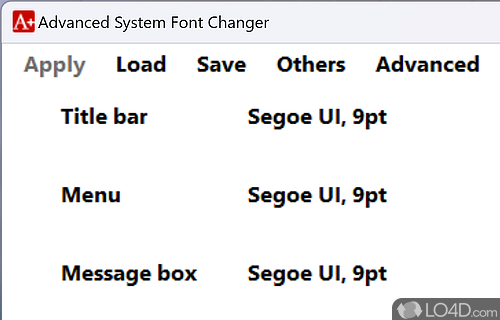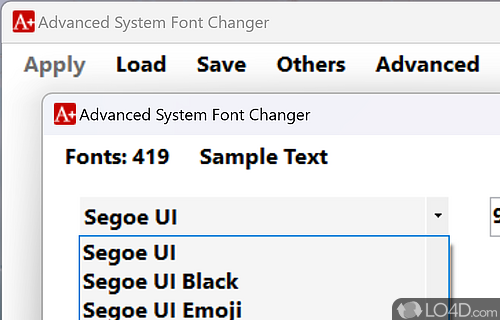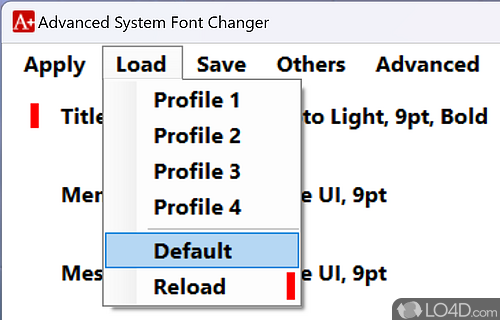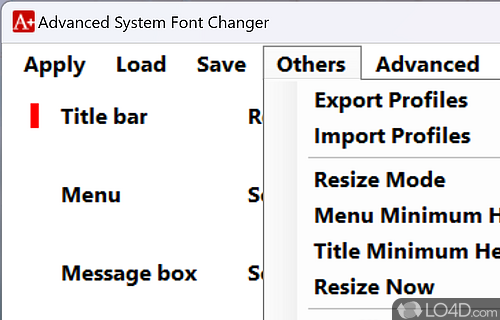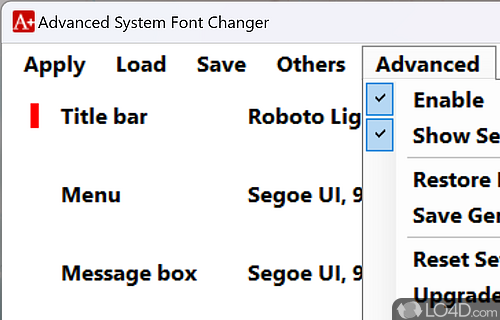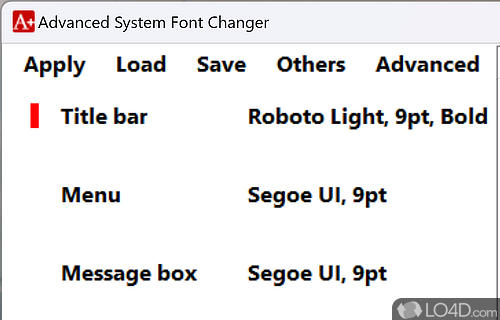Small piece of software that can change the default fonts used in Windows, typically Segoe UI, with bold, italics and font size settings.
Advanced System Font Changer 2 is a freeware system font changer app and desktop enhancement utility, developed by WinTools.Info for Windows. It's pretty advanced.
The download has been tested by an editor here on a PC and a list of features has been compiled; see below. We've also created some screenshots of Advanced System Font Changer to illustrate the user interface and show the overall usage and features of this system font changing program.
Enables you to change the default system font in Windows
Advanced System Font Changer software enables you to set the system font in Windows. It allows you to set system fonts displayed by Windows 10 or Windows 11 in a specific way.
The application can be used to significantly improve the user experience in terms of how text is displayed. Profiles enable you to efficiently change the display using hotkeys.
You can usually choose from all the fonts that are installed in your system. These can be further personalized in terms of font (italics, bold) and font size in the easily-to-navigate menu of the Advanced System Font Changer.
In addition, you have control over the areas in which the font should be changed or where you would like to retain the default Segoe font.
Features of Advanced System Font Changer
- Detailed settings options
- Each system font can be of a different size and style.
- Profiles can be controlled using hotkeys.
- Profiles can be managed
Compatibility and License
Advanced System Font Changer is provided under a freeware license on Windows from desktop enhancement software with no restrictions on usage. Download and installation of this PC software is free and 2.2.1.25 is the latest version last time we checked.
Is Advanced System Font Changer for Windows 11?
Yes. It can run on a PC with Windows 11 or Windows 10. Previous versions of the OS shouldn't be a problem with Windows 8 and Windows 7 having been tested. It comes in both 32-bit and 64-bit downloads.
Filed under: